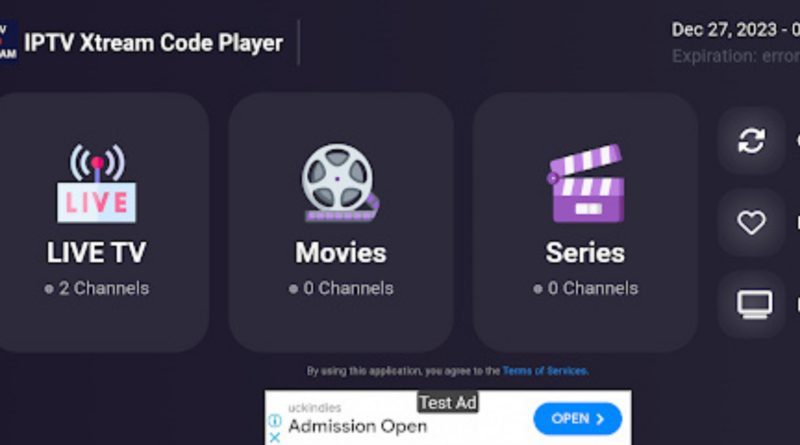IPTV Code: Everything You Need to Know
IPTV, or Internet Protocol Television, has revolutionized how we access and consume television content. With IPTV, viewers can stream live TV channels, movies, and on-demand content through an internet connection, rather than traditional cable or satellite systems. To access this content, users need something crucial: the IPTV code. This code is essential for authentication and access to IPTV services. In this article, we will dive deep into the world of IPTV codes, their types, how they work, and much more.
What is an IPTV Code?
An IPTV code’s is a unique access key or credentials provided by your IPTV service provider. It allows you to authenticate and access IPTV services. The IPTV code’s can come in several forms, such as a username and password, M3U URL, or Xtream Codes. Without this code, you will not be able to access the channels or content provided by your IPTV provider.
The code acts as a key that unlocks a world of digital television services, including live sports, news, entertainment, on-demand movies, and much more. Each IPTV provider issues a unique code for every customer, ensuring a secure and personalized experience.
Types of IPTV Codes
There are different types of IPTV codes that can be used depending on the IPTV service you subscribe to. The most common types of IPTV codes include:
M3U Code
One of the most widely used IPTV codes is the M3U code. An M3U code is essentially a playlist file that contains a list of URLs linking to IPTV streams. This playlist file is supported by most IPTV apps and software players such as VLC Media Player, Kodi, and Plex.
When you enter the M3U code, you essentially point the IPTV app to the playlist, and it will fetch and stream the content linked within that file. M3U codes are incredibly popular because they are easy to generate and work seamlessly across different platforms.
Xtream Codes
Xtream Codes, also known as Xtream UI, are another common IPTV code’s used by many providers. Xtream Codes provide a more advanced and secure method for authentication. They typically consist of a username, password, and server URL, which are entered into an IPTV app to authenticate and access the IPTV service.
Xtream Codes are ideal for users who prefer a more integrated and feature-rich IPTV experience. These codes work best with apps like IPTV Smarters and TiviMate, which allow users to access live TV, on-demand content, and even IPTV recording features.
MAG Codes
MAG codes are used specifically with MAG set-top boxes. MAG boxes are dedicated IPTV receivers that connect to your TV and allow you to access IPTV services. The setup process for MAG boxes requires entering a MAG code—which typically consists of a server URL—into the device’s settings.
MAG boxes are popular for their stability and user-friendly interfaces, providing an excellent way to access IPTV services in a more traditional set-top box format. By entering the MAG code into the device, the user authenticates the connection and gains access to IPTV content.
EPG Codes
An EPG (Electronic Program Guide) code is used to provide users with a comprehensive TV schedule. The EPG code ensures that users can view upcoming programs, catch up on missed shows, and check channel listings. While not directly related to accessing IPTV content, the EPG code enriches the viewing experience by making navigation easier.
Although EPG codes are mainly used for the guide, some IPTV services may bundle EPG data with M3U or Xtream Codes, allowing users to enjoy both live TV and a structured TV schedule.
How Do IPTV Codes Work?
IPTV codes work by providing an authentication mechanism for users to connect to IPTV servers. When you sign up for an IPTV service, the provider will give you a unique code. The process typically follows these steps:
- Subscribe to an IPTV Service: After subscribing, you receive your IPTV code from the service provider.
- Enter the IPTV Code: Input the code into your IPTV device or app (e.g., IPTV Smarters, VLC, Kodi, or MAG set-top box).
- Authenticate: The device connects to the IPTV server using the provided code, and the server verifies your credentials.
- Access Content: Once authenticated, the server allows you to stream channels, movies, and other on-demand content.
The IPTV code serves as a gateway between your device and the content provider’s server, ensuring only authorized users have access to the service. This authentication is vital for preventing unauthorized use of IPTV services.
How to Use an IPTV Code
The steps for using an IPTV code depend on the device or platform you’re using. Below are some general guidelines for different devices:
Using IPTV Code on Smart TV
- Download an IPTV App: Install an IPTV application like IPTV Smarters or TiviMate on your smart TV.
- Enter the IPTV Code: Once the app is installed, open it and enter the IPTV code provided by your service provider.
- Authenticate: After entering the code, the app will authenticate your access by connecting to the IPTV server.
- Start Streaming: Once authenticated, you can start browsing channels and watching your favorite content.
Using IPTV Code on MAG Box
- Connect MAG Box: Plug your MAG box into your TV and connect it to the internet.
- Enter the IPTV Code: Go to the settings section of the MAG box, and input the IPTV code (typically a server URL).
- Authentication: The MAG box will authenticate with the IPTV provider’s server and allow access to the service.
- Enjoy Content: Once the authentication is complete, you can begin watching live TV, movies, and other content.
Using IPTV Code on Mobile Devices
- Download an IPTV App: Get an IPTV app like GSE Smart IPTV or IPTV Smarters from your app store.
- Enter the IPTV Code: After launching the app, input your IPTV code’s in the appropriate field.
- Authenticate: The app will verify your credentials with the IPTV server.
- Stream Content: Once authenticated, you can access a variety of channels and content on your mobile device.
Using IPTV Code on PC
- Install Media Player or App: You can use a media player like VLC or an IPTV player like Kodi on your computer.
- Enter IPTV Code’s: Enter the M3U URL or Xtream code into the media player to access the IPTV content.
- Authenticate: The media player will connect to the server and authenticate your credentials.
- Start Watching: Once authenticated, you can start streaming IPTV channels and on-demand videos.
Legal and Safety Considerations for IPTV Codes
While IPTV services can offer great content, it’s essential to ensure that the IPTV service you’re using is legal. Using unauthorized IPTV services that offer pirated content can expose you to risks, including:
- Legal Trouble: Unauthorized IPTV services are often illegal and can result in fines or legal action.
- Malware and Viruses: Some illegal IPTV providers may distribute malware through their services, putting your device at risk.
- Privacy Risks: Illegal IPTV providers may not follow proper privacy standards, potentially compromising your data and online security.
To avoid these risks, it is recommended to use legal IPTV services that have the necessary licensing agreements in place. Always verify the authenticity of your IPTV service provider before entering any IPTV codes.
Benefits of Using IPTV Codes
IPTV codes provide a simple, convenient, and flexible way to access television content. Here are some of the key benefits of using IPTV codes:
- Access to a Wide Range of Content: IPTV codes give you access to a vast array of live TV channels, movies, sports, and on-demand content from around the world.
- Convenience: With IPTV, you can watch content on multiple devices, including your TV, computer, tablet, and smartphone.
- Customization: Many IPTV services allow users to customize their channel lineup and select specific content packages.
- Affordable: IPTV services are generally more affordable than traditional cable or satellite TV services, offering great value for money.
- Multi-Device Support: You can use IPTV codes across multiple devices, ensuring you never miss your favorite shows regardless of where you are.
Conclusion
IPTV codes are an essential part of the IPTV ecosystem, enabling users to authenticate and access their chosen television content. Whether you are using an M3U code, Xtream Code, MAG code, or EPG code, these keys unlock a vast library of live TV, on-demand movies, and more. While using IPTV codes, it’s important to choose a legitimate provider to avoid legal and security risks.
The flexibility, affordability, and convenience of IPTV make it a popular choice for viewers who want to enjoy content on their own terms. By understanding how IPTV codes work and how to use them effectively, you can take full advantage of IPTV services and access content wherever and whenever you want.
ALSO READ: From Conflict to Cohesion: Overcoming Challenges in Team Collaboration
(FAQs)
What is an IPTV code?
An IPTV code’s is a unique set of credentials (usually a username, password, or URL) that allows users to authenticate and access IPTV content.
How do I get an IPTV code?
IPTV codes are typically provided by your IPTV service provider upon subscription. You can get them via email, online account management, or directly from the provider.
Is using IPTV codes legal?
Using IPTV codes from legitimate and licensed providers is legal. However, using codes from unauthorized IPTV services that offer pirated content is illegal.
Can I use the same IPTV code on multiple devices?
Yes, most IPTV providers allow you to use the same IPTV code’s on multiple devices, but there may be restrictions depending on your subscription.
How do I enter an IPTV code?
You can enter an IPTV code’s in the IPTV app or device’s settings or authentication section. The process varies depending on the device or platform used.
Are IPTV codes safe to use?
IPTV codes themselves are generally safe to use, but it’s important to choose a legitimate IPTV provider to avoid risks like malware or legal issues.