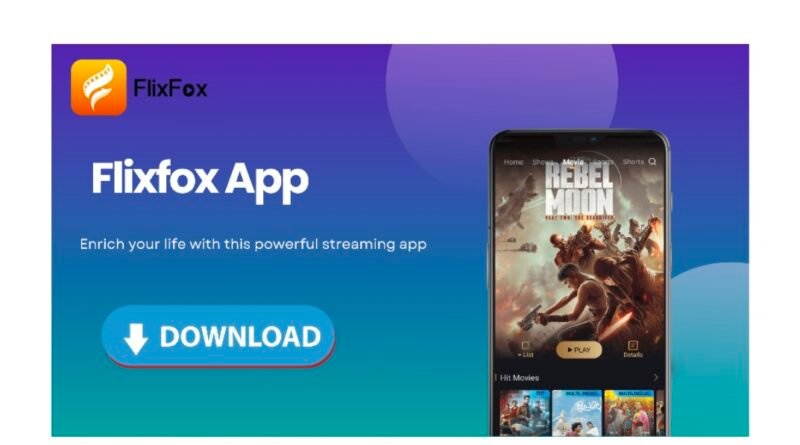A Guide to Download and Set Up the Flixfox App for Free
What if you can enjoy all your favorite movies and TV shows cheaply? Flixfox App makes it possible.
Flixfox App provides access to a vast collection of films and TV shows at an affordable price, offering excellent value for entertainment enthusiasts. Users can enjoy content on mobile phones, tablets, or TVs, providing convenience and flexibility.
Now you can learn how to download this app on your mobile phone easily and safely.
What Devices Does Flixfox Can Use on?
Before using Flixfox App, please check your device. Flixfox App is compatible with:
- Android phones/tablets (Android 7.1+)
- Android Smart TVs
- Streaming Devices: Amazon Fire Stick, Chromecast
- PCs via Android emulators (e.g., BlueStacks).
Minimum Device Specifications:
- RAM: At least 1.5GB.
- Storage: At least 50MB.
- Internet Speed: 5Mbps or higher for HD streaming.
If your device meets these criteria, Flixfox guarantees smooth streaming without lags or disruptions.
Process to Download Flixfox App for Free
You can now download the app.
The Process of Downloading
Flixfox App is available for Android users.
- Enabling “Unknown Sources” in the device settings.
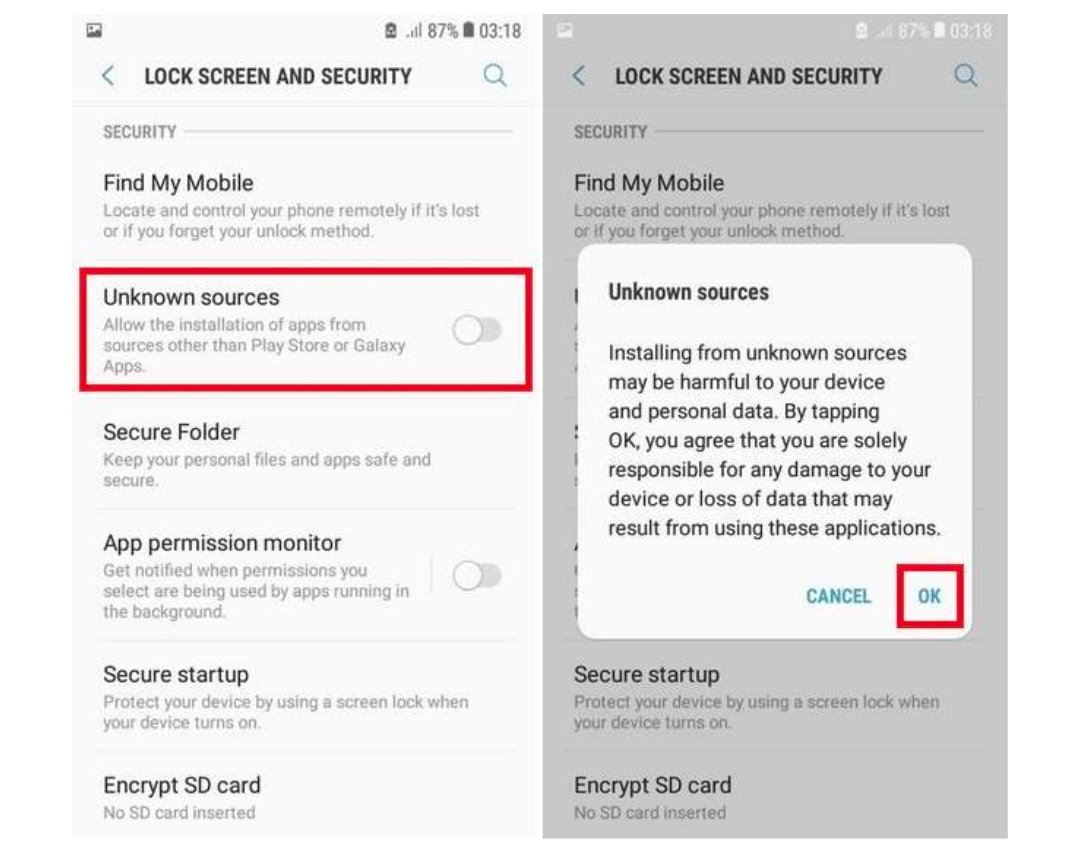
- Visiting the official website:https://www.flixfoxmovies.com/.
-
- Download the APK file.
- Locating the downloaded APK in the file manager and installing it.
- Waiting for the installation to complete.
- Accessing the app from the home screen or application drawer.
Installing on Smart TVs and Streaming Devices
Download on different devices may have different steps: To download on smart TV, you should:
- Download the APK specific to the device model.
- Transfer the APK from a computer to the smart TV/streaming device using a flash drive.
- Use the built-in File Manager app on the device to locate and install the APK.
- The process takes a few minutes.
- The Flixfox App will be accessible among other installed apps once completed.
Installing on Windows PCs
Bluestacks Player is required to use Flixfox App on a laptop.
- Install an Android emulator like Bluestacks.
- Sign in with the emulator.
- Download the Flixfox App APK using its browser.
- Drag and drop the APK onto the emulator screen to begin installation.
- Once installed, the app can be accessed through the emulator’s library/app drawer.
Troubleshoot Your Device
You may encounter common installation problems. Don’t worry. Here’s are solutions:
Ensure adequate internal memory before downloading. Lack of storage may cause installation failure.
Always download the Flixfox App APK from the official website (Flixfoxhdapk.com) to avoid malware or malicious content.
If installation fails despite sufficient storage, clear your internet browser’s cache and data. Reinstall the app after clearing cache.
Flixfox offers 24/7 customer support via email or in-app chat for troubleshooting assistance.
Installation and navigation of the Flixfox App are simple, allowing users to quickly start streaming.
How to Use Flixfox App?
The app is designed to be intuitive and accessible for all users, including those less familiar with technology.
Landing Page Features
- A visually appealing landing page welcomes users upon launch.
- Displays the latest and most popular movies, TV shows, and music.
- Offers personalized recommendations based on the user’s watch history.
- Includes preview images and videos to help users decide on their next purchase.
The bottom navigation menu provides direct access to Home Screen. Search is available as well as Live TV and Me Section.
Search Section
- Flixfox App simplifies discovering films by allowing users to search using titles, actors, or directors.
Advanced filters include:
- Release Year
- Language
- Country
- Genre
The intelligent algorithm ensures users can quickly find content that suits their preferences.
Live Section
- Flixfox provides free access to over 1,000 live TV channels, eliminating the need for expensive cable subscriptions.
- News updates (India and worldwide).
- Live sports coverage (cricket, soccer, tennis, and more).
- Real-time Indian soap operas.
- Music channels with diverse playlists (Bollywood, Punjabi, English, etc.).
- Kids’ channels featuring cartoons, infotainment, and entertainment.
- Spiritual channels offering meditations and prayers.
Me List and Other Account Features
Users can create a personalized “Me List” watchlist, synchronized across devices, for shows and movies they want to watch in the future.Once you have created and logged in to your Flixfox username, the list will be synchronized between all of your devices.
This app tracks past viewing habits to offer tailored daily recommendations.
For example, you can:
- Users can monitor their monthly viewing activity.
- Allows control over video quality settings.
- Provides PIN locks for parental controls, ensuring child safety.
- Supports management of online transactions
- Flixfox Customer Support Team for assistance.
So how to download this app?
How to Download and Stream Movies
The Flixfox App allows users to stream TV shows, movies, and other content directly with an active internet connection. Users can download content for offline viewing, enabling access to entertainment even without an internet connection.
Unlimited Online Streaming
The Flixfox App optimizes streaming quality based on your internet bandwidth in real-time, ensuring smooth playback without lag.
Click on any of the titles below to start streaming.
- You can search and find your favorite movie, TV show, video channel or clip.
- To view the full thumbnail, click on its name
- The Play button will appear.
Full HD streaming is possible by maximizing internet speed usage.
Videos can be streamed from smartphones or tablets to smart TVs effortlessly, provided both devices are connected to the same Wi-Fi network. This feature enhances the viewing experience by enabling content to be enjoyed on a larger screen.
Offline Viewing Features
You can save movies, TV shows, and videos to your device for times without internet access.
Open a channel or show, and tap the downward-facing arrow to download.
You can choose two video qualities:
- SD (Standard Definition): Optimized for storage.
- HD (High Definition): Enhanced viewing experience.
All downloaded videos can be played offline, providing unlimited entertainment both online and offline.
Flixfox App Premium Subscription
- Flixfox App provides a wide range of excellent features that are available for free. Upgrade to a premium subscription and you will enjoy additional viewing benefits.
- Ad-free streaming.
- Access to exclusive premium content.
- More offline content for on-the-go viewing.
- Ability to stream on all your devices.
The Basic Plan allows streaming on up to 2 devices.
This plan provides unlimited streaming, downloads, and connections for 3 devices.It costs Rs 109/month.
If you want to upgrade, go to the “Me” tab in the Flixfox app. Click the “Upgrade” button and select a Premium plan.
Enter payment details to activate your subscription and enjoy uninterrupted content
-
What is Flixfox App?
The Flixfox App is a popular streaming app not available on the Google Play Store, which raises concerns as a third-party app. Despite this, it ensures user safety through standard encryption and regular security audits.
The APK file has passed malware scans, though some antivirus programs might flag it due to its absence from the Play Store. To ensure safety, users are advised to download the app directly from the official Flixfox Website.
Flixfox App Troubleshooting: Tips and Tricks
Sometimes even the best apps have problems. Do not worry if there are any issues with the Flixfox App. Follow these steps to resolve your issue.
Buffering or Quality Issues:
You may be troubled by slow internet connection. To solve that, ensure at least 5 Mbps internet speed for HD streaming. Close background apps that use bandwidth or lower video quality settings if the connection is slow.
Download Problems
How to resolve glitches or storage issues?Just pause and restart downloads. If the issue persists, clear the app’s data cache in device settings and restart the app. Ensure sufficient storage space is available.
Troubleshooting Freezing or Crashing:
Please update the app to the latest version for improved stability. Also, rebooting the device can be helpful. If the issue persists, uninstall and reinstall the app to refresh corrupted data.
Order Issues?
Customer support is available 24/7 via email, in-app messaging, and phone.
The support team is well-equipped to resolve user issues and ensure a smooth viewing experience.
Comparison to Other Apps
The Flixfox App is positioned as a competitive alternative to major OTT platforms like Netflix and Amazon Prime. It stands out with:
Extensive Content Library
Flixfox App offers thousands of shows and movies across 10+ genres. Includes both mainstream classics (e.g., The Sound of Music) and niche regional content (e.g., Gujarati and Bhojpuri cinema), catering to diverse audiences.
Superior Streaming Quality
Features adaptive streaming to optimize video quality based on the user’s device and internet speed. HD streaming with minimal lag for a seamless viewing experience can be enjoyed here.
Cost Benefit
Flixfox is positioned as a cost-effective alternative to premium streaming platforms like Amazon Prime, Hotstar VIP, and Netflix, offering its services for free while claiming greater popularity.
User Experience
The app emphasizes ease of use with a polished interface, offering personalized recommendations, advanced search capabilities, smart discovery features, and progress tracking for individual profiles.
App Security
Flixfox sets itself apart from other free content platforms by adhering to global safety standards. Claims to provide foolproof security through frequent audits, patches, and encryption make it a safe option for both children and adults.
The Flixfox App focus on affordability, user-friendliness, and security has reportedly earned it millions of users within a short span.
Last Words
Flixfox App provides free access to blockbuster movies, web series, and viral hits.
The app boasts a vast content library designed to keep users entertained for hours.
Also, the app promises regular updates with new and improved features.
No need to hesitate! Just download and start to use this app!