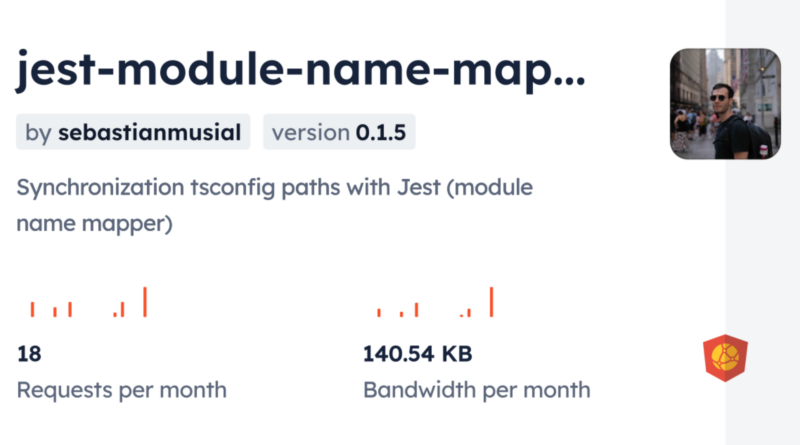Understanding Jest ModuleNameMapper: A Comprehensive Guide
In modern JavaScript testing, Jest has quickly become the go-to framework for developers looking to write clean, efficient, and easy-to-maintain tests. One of the most powerful features of Jest is its ability to handle module imports and mock dependencies. Among the tools Jest provides for handling modules is the moduleNameMapper configuration option. This powerful feature allows developers to map and mock module names, helping streamline testing processes, especially when dealing with complex module structures or third-party libraries. ‘This article will provide an in-depth look at Jest moduleNameMapper, explain how it works, when to use it, and why it is a crucial tool in the Jest testing ecosystem’.
What is moduleNameMapper in Jest?
In Jest, moduleNameMapper is a configuration option that allows developers to mock or remap module imports during testing. This is particularly useful in situations where module paths need to be transformed for the tests to work properly. The configuration helps Jest understand how to map a module’s name to a specific location or mock version, which can be helpful in the following scenarios:
- Path aliases: If you’re using custom paths or aliases for modules (like with TypeScript or Webpack), Jest can be configured to resolve these paths correctly.
- Mocking third-party libraries: If you want to mock an external library for testing purposes (e.g., a large package that you don’t want to actually call in your tests),
moduleNameMapperallows you to redirect the module to a mock implementation. - Working with static assets: Sometimes, you may want to treat static assets (like images or CSS files) as simple mocks to avoid loading actual files during testing.
Syntax of moduleNameMapper
The basic syntax for configuring moduleNameMapper is as follows:
Here’s how it works:
- The key
^<module-name-pattern>$is a regular expression that matches the name or path of the module you want to map. - The value
<replacement-path-or-mock>can be a path to a module or a mock function that you want to use in place of the original module during tests.
Common Use Cases for moduleNameMapper
Now that we understand what moduleNameMapper is and its basic syntax, let’s look at some common use cases where it can simplify testing.
1. Mocking Static Assets (Images, CSS, etc.)
In many front-end applications, you may import images, CSS files, or other static assets in your JavaScript files. During tests, however, you might not want to actually load these files (which can be time-consuming and unnecessary).
For example, let’s say you’re working with a React component that imports an image:
Without moduleNameMapper, Jest might not know how to handle this import, resulting in errors. However, with moduleNameMapper, you can tell Jest to mock image imports. You might add a configuration like this in your Jest setup:
In this case, any import of an image file (like .png or .jpg) would be redirected to the fileMock.js file, which could simply return a mock value:
This allows you to mock the behavior of these static assets without actually loading them during the test.
2. Handling Path Aliases
In larger applications, developers often use path aliases to simplify imports. For example, instead of importing a module like this:
You might configure an alias in your build system, like Webpack or TypeScript, so you can import it more easily:
However, Jest does not automatically recognize these aliases out-of-the-box. To handle this, you can use moduleNameMapper to tell Jest how to resolve these paths:
In this example, utils/ is mapped to the src/utils/ directory, allowing Jest to correctly resolve the module paths and run tests smoothly.
3. Mocking Third-Party Libraries
Another common use case for moduleNameMapper is mocking third-party libraries during testing. Often, you don’t want to test the actual behavior of large external dependencies (e.g., network requests, complex logic) in your unit tests. Instead, you can mock them to simulate certain behaviors.
For instance, suppose you’re using a library like axios to make HTTP requests. You might want to mock axios to avoid actually hitting the network during tests. With moduleNameMapper, you can redirect axios to a mock module:
Then, in your mock (__mocks__/axios.js), you can define the mock behavior:
This way, Jest will use the mock implementation of axios during testing, ensuring that your tests remain isolated from external services and networks.
4. Handling Dynamic Imports
In modern JavaScript, dynamic imports are often used to load modules asynchronously. Jest might have trouble resolving dynamic imports that don’t follow a static import pattern. In such cases, you can use moduleNameMapper to ensure that Jest correctly maps dynamic imports to mock modules.
For example, suppose you’re dynamically importing a module like this:
To mock dynamic imports in Jest, you can add a configuration like this:
This tells Jest to redirect any dynamic import of components to a mock version, ensuring that tests remain isolated and predictable.
Best Practices for Using moduleNameMapper
While moduleNameMapper can be a powerful tool, it’s essential to use it wisely to ensure that your tests remain maintainable and efficient. Here are a few best practices to keep in mind:
1. Keep Mocks Simple
When using moduleNameMapper for mocking, it’s best to keep your mock modules simple. The goal is to isolate the behavior of the code under test, not to replicate the entire functionality of a third-party library. Focus on mocking only the methods or properties that are relevant to your test case.
2. Avoid Overuse of Mocks
Over-mocking can make your tests brittle and less reflective of real-world scenarios. Use mocks only when necessary (e.g., to simulate network requests or third-party library behavior), and avoid excessive mocking of core functionalities that Jest can handle natively.
3. Keep Path Mappings Consistent
When using path aliases with moduleNameMapper, be sure to maintain consistency with the rest of your project. If you’re using aliases in your source code, ensure that your Jest configuration mirrors those aliases. This will reduce confusion and make it easier to work across different environments.
4. Test the Mapped Modules Separately
If you are heavily mocking or remapping modules with moduleNameMapper, consider testing those modules separately in dedicated test files. This way, you can isolate the logic that depends on these remapped modules and ensure they work correctly without introducing complexity into your main tests.
Conclusion
Jest’s moduleNameMapper is a powerful configuration option that can significantly enhance your testing experience. By allowing you to remap and mock modules, Jest ModuleNameMapper helps you isolate components, manage static assets, handle path aliases, and mock third-party libraries with ease. Whether you’re working on a large-scale project or a small application, understanding how to effectively use moduleNameMapper can help you write cleaner, more efficient tests.
With its ability to map and mock modules in various scenarios, Jest’s moduleNameMapper is an essential tool for modern JavaScript testing. By incorporating best practices and using it strategically, you can ensure that your tests remain reliable and maintainable, helping you build better applications in less time.
ALSO READ: The Power of Personalized Guidance: Unlocking Your Path to Financial Success
FAQs
What is moduleNameMapper in Jest?
Jest ModuleNameMapper is a Jest configuration option that allows you to remap or mock module imports during tests, making it easier to handle static assets, path aliases, and third-party libraries.
When should I use moduleNameMapper?
Use Jest ModuleNameMapper when you need to mock or remap modules for testing purposes, such as handling path aliases, static asset imports, or third-party library mocks.
Can I use moduleNameMapper to mock third-party libraries?
Yes, Jest ModuleNameMapper is commonly used to mock third-party libraries, such as network request libraries like axios, to prevent actual calls during testing.
How does moduleNameMapper work with path aliases?
If you use path aliases in your code (e.g., with TypeScript or Webpack), you can configure moduleNameMapper to ensure Jest resolves these aliases correctly during tests.
Can I use moduleNameMapper for dynamic imports?
Yes, Jest ModuleNameMapper can be used to mock or remap dynamically imported modules, ensuring that Jest resolves dynamic imports as expected in tests.